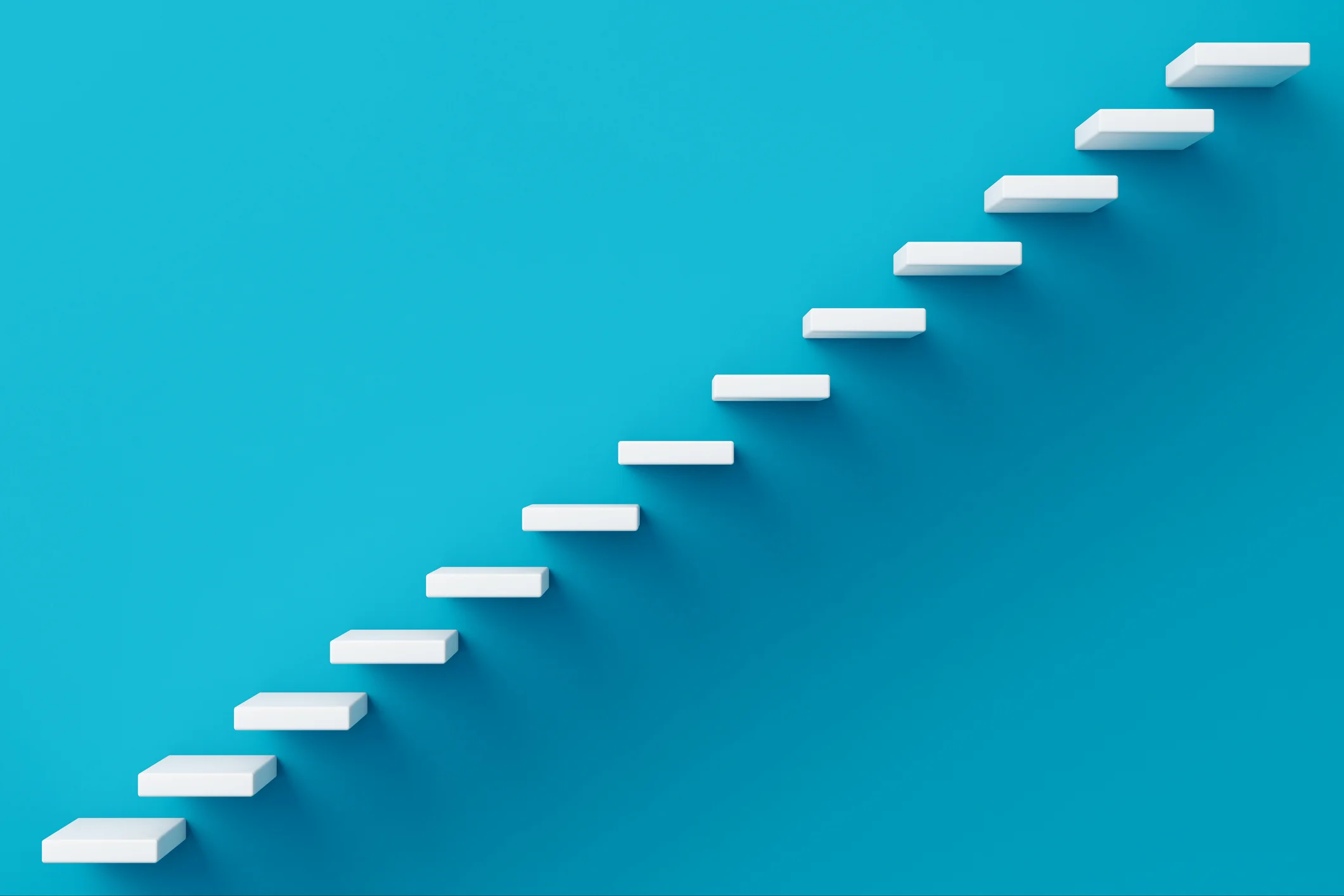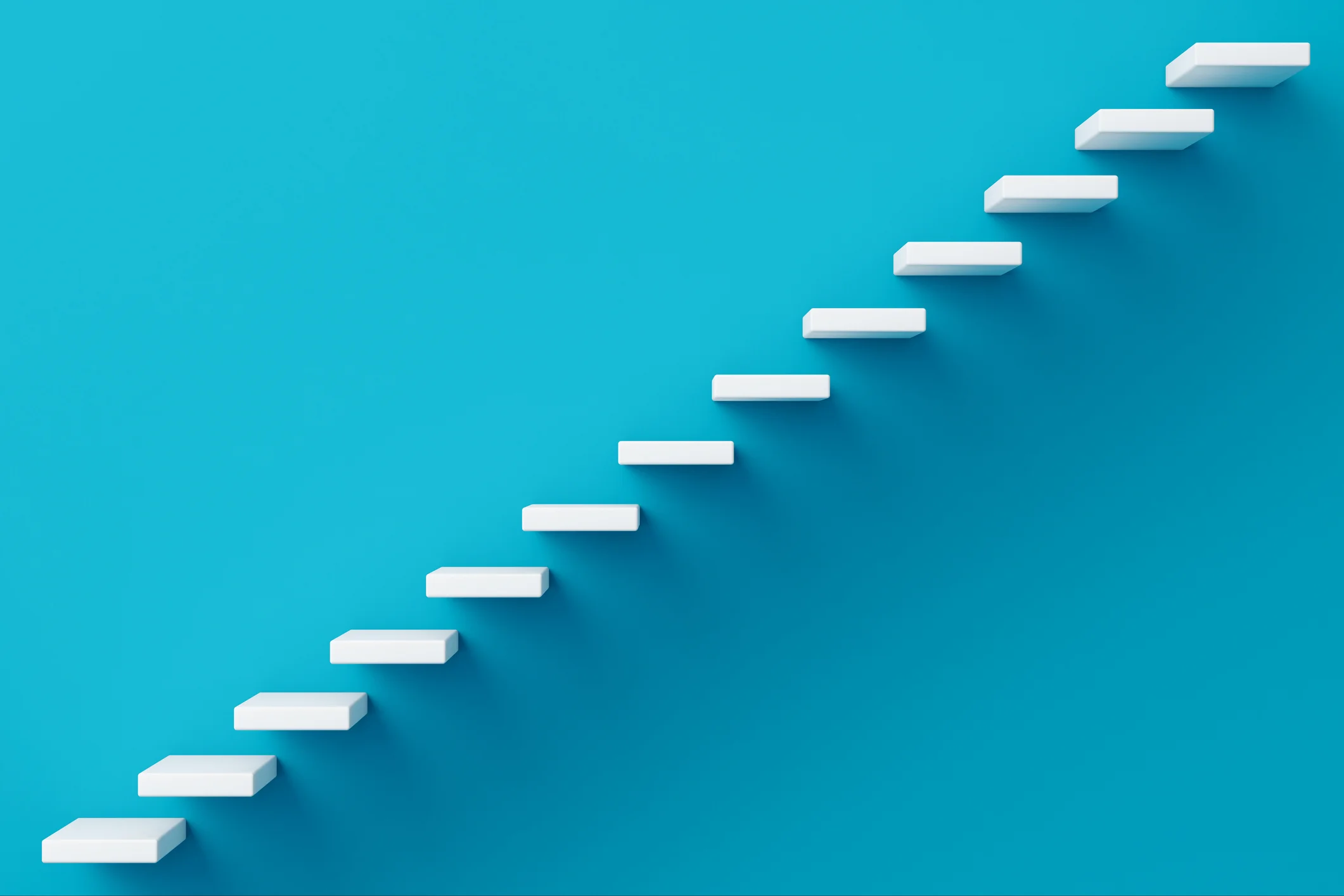Decide who to cover
Yourself, if you are a regular, full-time employee, temporary employee or intern who is scheduled to work at least 30 hours per week.
Your legal spouse, including a same-sex spouse if legally married under state or foreign law.
Your domestic partner, including same-sex and opposite-sex. All new enrollees must sign a domestic partner affidavit during benefits enrollment; and all enrollees must have documentation to show a shared residence for 12 consecutive months, along with proof of financial interdependence. Remember that the fair market value of Catalina's cost for domestic partner coverage will be included (imputed) in your taxable income, and your contributions for this coverage are made on an after-tax basis.
Your disabled child(ren) of any age who is eligible for Social Security benefits and became disabled before age 26.
Your child(ren) and your domestic partner's child(ren), including biological, step, legally adopted or placed with you for adoption or under court order, and grandchildren (if you have legal guardianship).
Covered through the end of the month in which they turn age 26 (for medical, dental and vision)
Covered up to the day they turn age 26 (for life insurance)
Dependent Eligibility Verification Process
To ensure our health plan operates in a way that is fair and equitable to all employees (and to ensure we can keep the employee costs as low as possible) Catalina requires a dependent eligibility verification.
To prepare for the verification process, collect documents such as marriage certificates, birth certificates, and other relevant paperwork to validate current relationship status at the time of enrollment.
As a reminder, eligible dependents include: Spouse, D. P., natural or adopted children, stepchildren and any other children you support for whom you are the legal guardian or for whom you are required to provide coverage as a result of a QMCSO.
If any dependents are not eligible for Catalina’s plans, we encourage you to find coverage for them at www.healthcare.gov.
Do Your Research
Be sure to review your options closely and don’t forget to use PLANselect as a decision support tool. Or reach out to Health Advocate with any questions about your benefit options or the enrollment process. If you fail to select benefits now, you will not have the opportunity to choose additional benefits or coverage levels for you and your family until the next annual enrollment period without a qualifying life event.
TAKE ACTION WITHIN 30 DAYS OF YOUR BENEFIT ELIGIBILITY DATE
Choose Your Beneficiaries
Be sure to designate beneficiaries for your life and AD&D insurance plans as well as your Health Savings Account (if applicable). This can be completed during enrollment in Workday. Prepare by collecting your beneficiaries names, contact information and dates of birth. Changes to beneficiaries can be made anytime throughout the year within Workday.
Enroll Through Workday
Once you've made your decisions, enroll through Workday. Here is a quick overview to help you through the process:
First, open the "New Hire Enrollment" or “Open Enrollment Change” task located in your Workday inbox.
Next, let Workday guide you through the rest of the enrollment process.
Once you make your last election, click Confirm and Continue to the Review Summary page. Make sure that all your information is accurate, scroll to the very bottom and check off on the box next to “I Agree” (your electronic signature), and finally, click Submit.
Be sure to print and/or save a copy of your Benefit Statement for your records.
REMINDER
You cannot change your coverage until next year's annual enrollment period, unless you experience a Qualifying Life Event (QLE). If you experience a QLE, you must request a change your benefits within 30 days of the event within Workday.
Elect Your Heath Savings Account (HSA)
Don't miss out on the benefits of a Health Savings Account (HSA). You are eligible for the HSA the first of the month following your date of hire (if you elect one of Catalina’s HDHP medical plans). Approximately 7-10 days after making your HSA contribution election in Workday, you will receive a welcome email from WEX, Catalina’s HSA administrator, containing account setup instructions. Please be sure to finish setting up your account with WEX following enrollment in Workday. Terms and Conditions must be accepted and your identify verified before your HSA account will be open and active to receive contributions.
Enroll into your 401(k)
Within 10 - 15 business days following your hire date, you will receive an email directly from Principal, Catalina’s 401(k) record keeper, prompting you through the enrollment process to create your account and set-up your contributions. In addition, approximately 7 days following when you submit your enrollment event in Workday, you can visit the Principal website directly to setup your account and make your contribution elections, set your investments, and beneficiary designation(s). You can also contact a Principal representative by phone at 1-800-547-7754.